Solid State Drive Performance
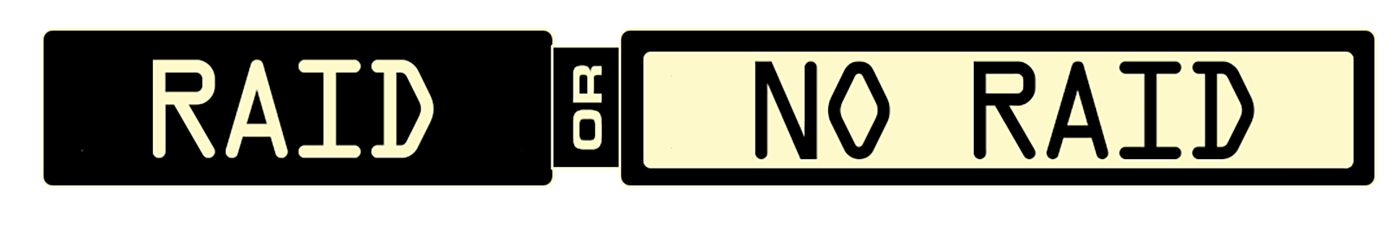
Background
RAID is an acronym for “Redundant Array of Independent Disks”. A RAID consists of 2 or more drives working in parallel. It is designed to improve drive performance, reliability and provide parity i.e. prevention of data loss using data redundancy and back-up in case of a drive failure. There are various types of RAIDS, and more complex “levels” often include the use of a designated ‘parity’ drive to provide redundancy of information.
CPU vs Chipset PCIe Lanes
When considering the performance benefits (or lack thereof) of SSD and/or NVMe M.2 RAID 0 in your workstation, you need to think in terms of CPU lanes & Chipset lanes.
For this discussion we’re looking at CPUs and Motherboards that we commonly use at Creative Computing Solutions – AMD Ryzen 3900-series (Zen 2) CPUs and X570 Motherboards (MB). The AMD CPUs have 24x PCIe Gen4 lanes & an X570 MB Chipset has 16x PCIe Gen4 lanes.
The CPU uses 4x lanes for the interlink between itself and the Chipset, another 4x lanes for the 1st NVMe M.2 drive slot and 16x lanes are dedicated to GPU. The 16x lanes on the Chipset are all useable.
If you install multiple high-speed devices on the Chipset lanes (such as NVMe M.2 PCIe 4.0 Drives) all that data is being routed through the 4x lane connection to the CPU. You’ll get all the bandwidth to each device but not necessarily all at the same time.
 However, there IS a solution – a M.2 RAID Adapter. This adapter allows you to put 2 to 4 devices on a single 8x lane slot. Even though this means that the GPU will now only have 8x lanes for itself, this does NOT create a performance issue.
However, there IS a solution – a M.2 RAID Adapter. This adapter allows you to put 2 to 4 devices on a single 8x lane slot. Even though this means that the GPU will now only have 8x lanes for itself, this does NOT create a performance issue.
To use an M.2 RAID Adapter, the MB must support “Bifurcation”. This process splits 8x lanes into 2x 4-lane (4+4) virtual slots. This is done through the setting in the MB bios.
Sequential File vs Random File Benchmark Results
There is a BIG difference between CPU & Chipset lanes when it comes to Sequential File Transfer Rates. The best Benchmark Test results will be seen across the CPU lanes when you have the drives on the RAID adapter or the 2nd PCIe slot bifurcated to 4+4 running directly to the CPU.
When looking at Benchmark Test results for Random 4K File Transfers, the results using 1x M.2 drive, 2x M.2 drives or 2x M.2 drives on a RAID Adapter, they are ALL pretty much the same. It’s interesting to note that the best results are seen using 1x M.2 drive! One reason is that there’s no ‘overhead’ from Software Striping.
Can I RAID My Drives and Make Them Faster?
 The answer is “NO”. The reason is that ‘Striping’ your drives (RAID 0) DOESN’T make them faster! It will make your Sequential File Transfer Rate test results look pretty but it doesn’t do anything for real-world performance. Plus, you’re at risk of losing all your data should a drive fail.
The answer is “NO”. The reason is that ‘Striping’ your drives (RAID 0) DOESN’T make them faster! It will make your Sequential File Transfer Rate test results look pretty but it doesn’t do anything for real-world performance. Plus, you’re at risk of losing all your data should a drive fail.
Go Big
The bottom line is that in 99% of all situations, “RAID 0” is pointless for SSD & NMVe M.2 drives. All it does
is give you a drive twice as large with easy access… it doesn’t do much for real-world performance. RAID is to increase storage capacity and/or provide data redundancy. Since the primary benefit is the increased capacity, our advice is to always buy the largest capacity SSD and NVMe M.2 drives available.

